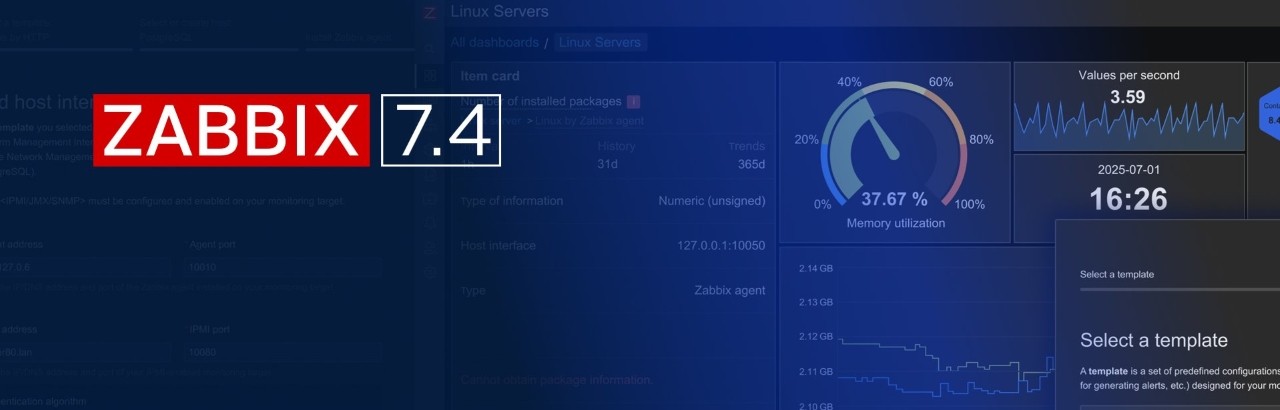Zabbix 7.4 Released: Start monitoring faster and more easily than ever with a guided setup and enhanced resource discovery
A new Host Creation Wizard, enhanced templates, and intuitive dashboards improve automation and usability.
Zabbix LLC today announces the release of Zabbix 7.4, the newest major version of its open-source enterprise monitoring and observability platform. The update simplifies onboarding, strengthens discovery automation, and introduces key usability upgrades designed to streamline infrastructure monitoring across any scale.
“Zabbix 7.4 reflects our ongoing commitment to making complex monitoring simple and powerful,” says Alexei Vladishev, founder and CEO of Zabbix. “We are focused on delivering a single pane of glass experience while expanding automation capabilities — making it easier to monitor modern, dynamic IT and OT infrastructures from day one.”
Key Highlights:
- Nested Discovery: Automate deep, multi-layer resource detection across cloud, application services, and IoT environments.
- Host Creation Wizard: Streamlined onboarding to quickly setup and monitor new resources.
- Item Card Widget: Customizable views of item data with sparklines, triggers, and diagnostics.
- Enhanced Network Maps: Visual improvements, layered icons, and dynamic thresholds for better map insights.
- UI/UX Enhancements: Instant inline form validation, user-managed notifications, and real-time widget updates.
- Updated Integrations: Refreshed templates for MS Teams, Jira, PagerDuty, GitHub, and new support for Azure, Pure Storage, Palo Alto, and more.
Availability:
- Zabbix 7.4 is available from July 1, 2025
- Explore what’s new
- Read the full release notes: Release Notes for Zabbix 7.4.0
Axians Slovakia is the only Zabbix partner in Slovakia with Zabbix Premium Partner certification and Zabbix Training Partner certification. We have extensive experience in implementing IT infrastructure management solutions for large-scale environments.
- Want to learn more about what’s new in the new Zabbix 7.4?
- Join our What’s New in Zabbix 7.4 webinar on July 8, 2025 at 10:00.
- You can register on our website or directly on the vendor’s website